
Introduction: How AI Video Calls Are Changing the Future of Communication
Artificial Intelligence (AI) is transforming digital communication, making interactions more seamless, efficient, and engaging. One of the most innovative AI-driven solutions in 2025 is Live AI, a powerful AI video call assistant that enables real-time face-to-face conversations with an intelligent virtual assistant.
This comprehensive Live AI review explores its key features, benefits, and comparisons with top AI video conferencing tools to help you decide if it’s the right solution for your business or personal needs.
What is Live AI? An Overview of the AI Video Call Platform
Live AI is an advanced AI-powered video conferencing tool that enhances remote communication by allowing users to interact with an AI assistant via live video calls. Unlike traditional AI chatbots, Live AI provides a human-like conversational experience with real-time facial expressions, voice modulation, and smart memory retention.
Key Features of Live AI
Live AI offers a suite of features that optimize virtual meetings, remote work, and AI-driven collaboration:
- AI-Powered Face-to-Face Video Calls: Engage in natural, real-time AI video conversations that feel like speaking with a real person.
- Instant and Accurate AI Responses: Get real-time AI-generated insights and support without typing.
- Adaptive Learning & Smart Memory: The AI remembers previous interactions, ensuring personalized responses.
- Real-Time Language Translation: Break down language barriers with AI-driven multilingual video communication.
- AI-Powered Meeting Summaries: Automatically generate transcripts, action points, and follow-up notes.
- Seamless Integration: Compatible with tools like Zoom, Microsoft Teams, and Google Meet for effortless collaboration.
- High-Level Data Security & Encryption: Ensures secure and private AI-powered video meetings.
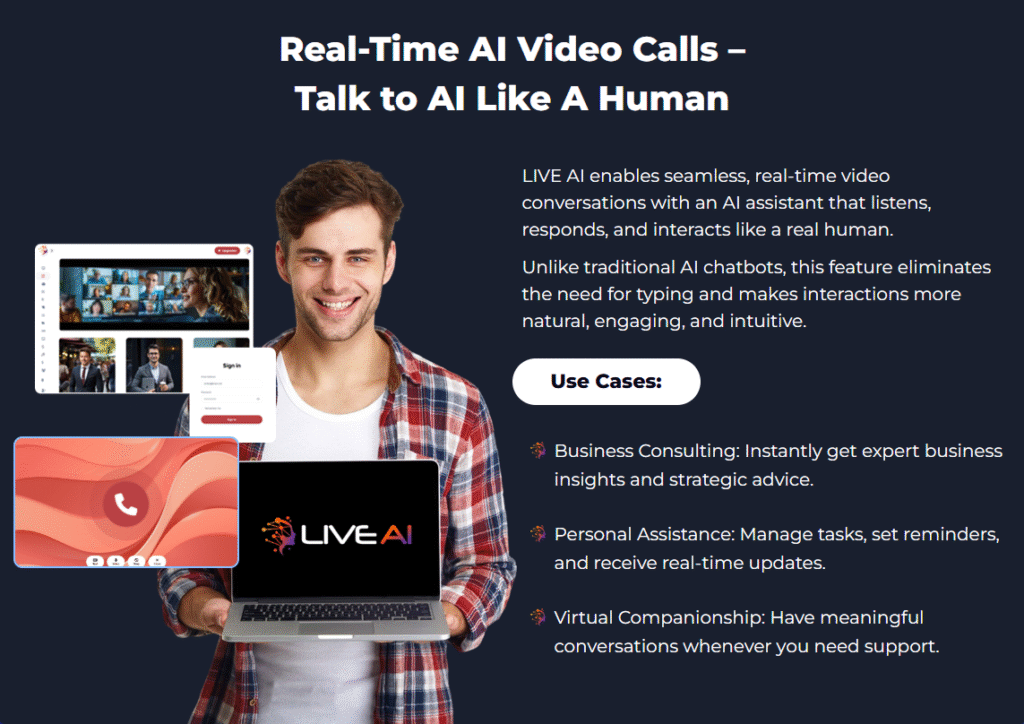
Live AI vs. Competitors: A Comparative Analysis
How does Live AI stack up against other leading AI video conferencing tools in 2025? Here’s a comparison of its strengths and weaknesses compared to Google Meet, Zoom AI, Microsoft Teams, and Cisco Webex.
| Feature | Live AI | Google Meet | Zoom AI | Microsoft Teams | Cisco Webex |
| AI Video Assistant | ✅ Yes | ❌ No | ✅ Limited | ✅ Limited | ❌ No |
| Real-Time AI Translations | ✅ Yes | ✅ Yes | ✅ Yes | ✅ Yes | ✅ Yes |
| Meeting Summaries & Notes | ✅ Yes | ✅ Yes | ✅ Yes | ✅ Yes | ✅ Yes |
| Adaptive Learning AI | ✅ Yes | ❌ No | ✅ Limited | ✅ Limited | ❌ No |
| Integration with Popular Apps | ✅ Yes | ✅ Yes | ✅ Yes | ✅ Yes | ✅ Yes |
Why Live AI Stands Out:
✅ Best AI-powered video call experience
✅ More human-like AI interactions
✅ Superior AI memory retention for personalized meetings
✅ Automated transcription and meeting summaries
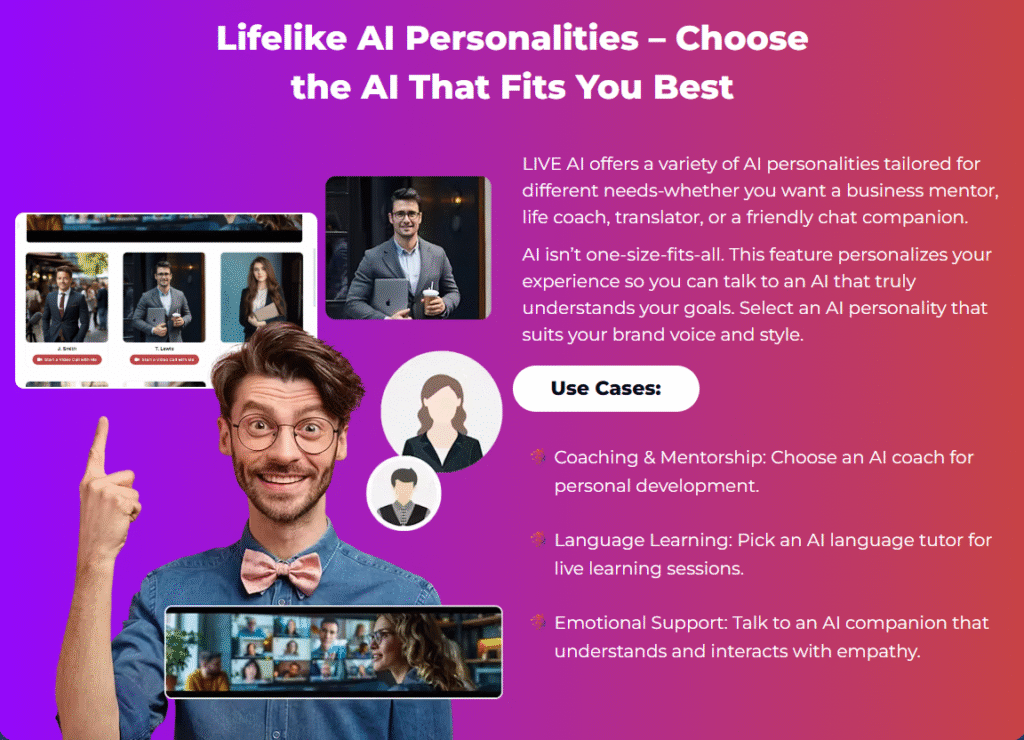
How Live AI Enhances Productivity in AI-Powered Video Meetings
Live AI is not just another video conferencing tool—it is a productivity-boosting AI assistant that streamlines business and personal communication.
1. AI-Driven Meeting Automation
- Schedule and organize meetings with AI-powered calendar management.
- Send automatic reminders and follow-ups.
- Summarize key discussion points and assign action items.
2. AI-Powered Real-Time Collaboration
- AI-assisted brainstorming sessions with instant idea generation.
- Automated note-taking and action item tracking.
- Smart screen-sharing with AI suggestions for better engagement.
3. Enhanced Remote Work Efficiency
- AI-powered video translation ensures global teams communicate effortlessly.
- Virtual coaching and training through AI-driven simulations.
- AI emotion detection helps gauge team morale in remote meetings.
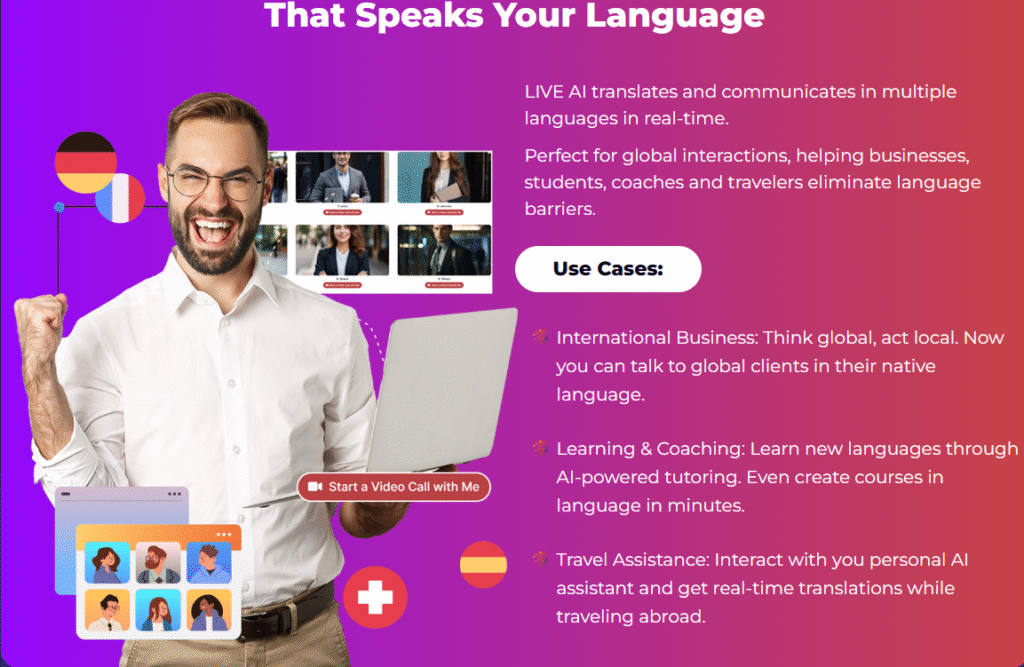
Addressing User Concerns: Data Security, Privacy & AI Ethics
One of the main concerns about AI-driven video communication tools is data security and privacy. Live AI addresses these with:
🔒 End-to-End Encryption: Protects all conversations from unauthorized access.
🛡️ GDPR & CCPA Compliance: Ensures ethical AI practices and data protection.
🧠 Customizable Privacy Settings: Users control what data the AI retains.
For businesses, these features make Live AI a safe and reliable AI assistant for video conferencing.
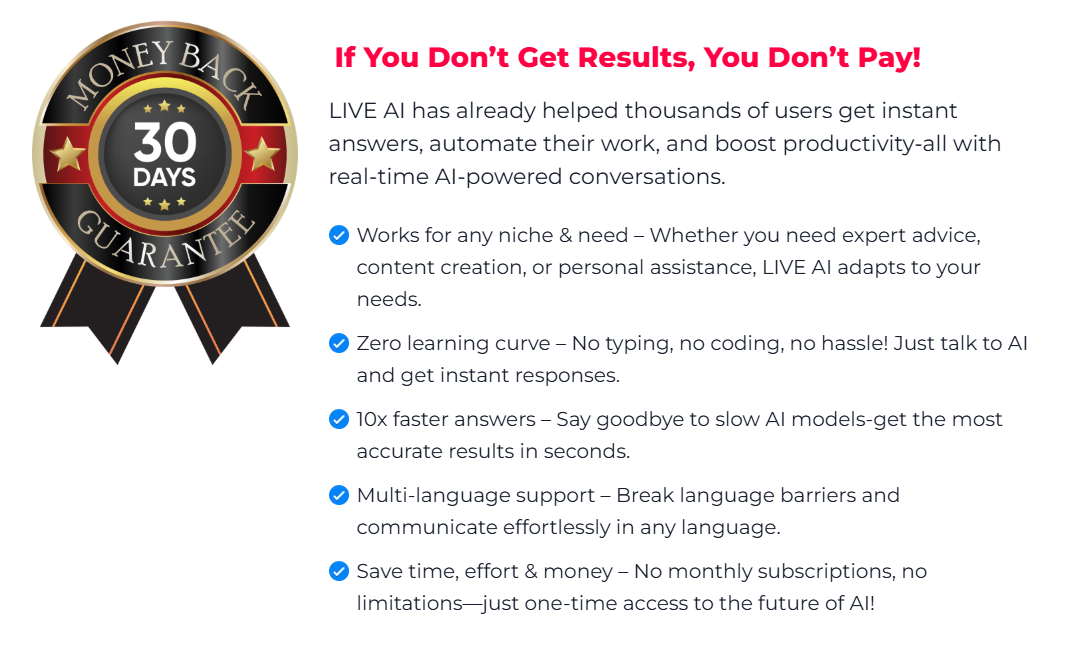
The Future of AI Video Calls: Where is AI Video Communication Headed?
AI-driven video conferencing technology is rapidly evolving. Here’s what’s coming next:
📌 3D AI Hologram Meetings – Companies like Meta and Microsoft are developing 3D virtual meeting spaces for more immersive communication.
📌 AI-Powered Emotion Recognition – AI will be able to detect tone, sentiment, and emotions to make conversations more engaging.
📌 Voice-Activated AI Meeting Assistants – AI will soon automatically summarize meetings and suggest the next steps in real time.
Google’s Project Starline is already testing 3D AI video calls, bringing us closer to fully immersive AI-powered communication. (Source)
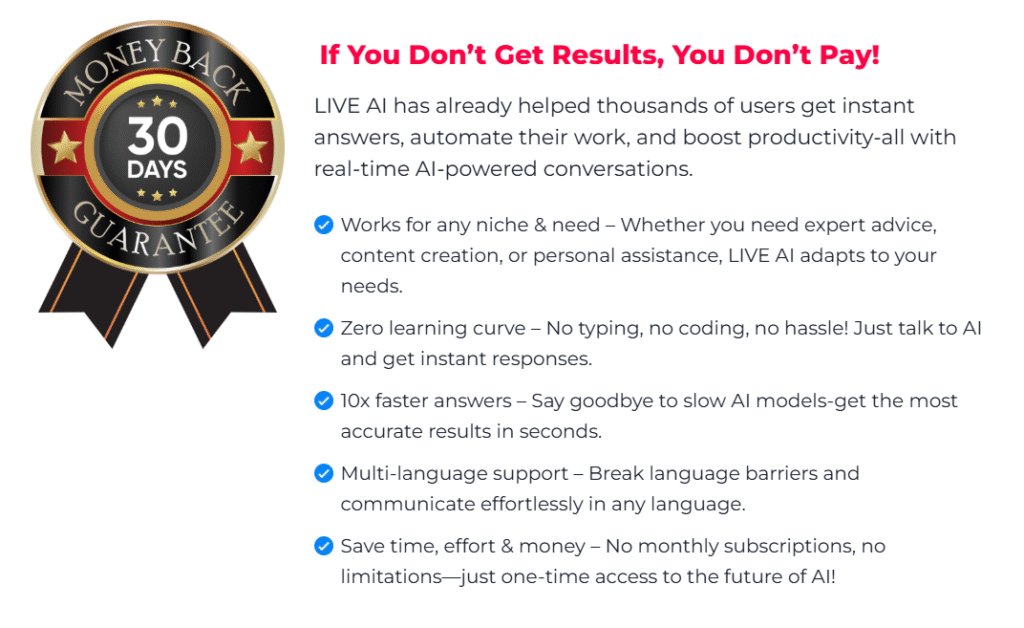
Final Verdict: Is Live AI the Best AI Video Conferencing Tool in 2025?
Live AI is one of the most advanced AI video conferencing platforms available today. With human-like AI interactions, multilingual support, AI-driven meeting management, and powerful security features, it stands out as a top choice for businesses, educators, and remote teams.
Who Should Use Live AI?
✅ Businesses looking to automate meetings and enhance team collaboration.
✅ Remote workers needing an AI-powered assistant for virtual meetings.
✅ Educators & trainers seeking interactive AI learning experiences.
✅ Multinational teams requiring real-time AI translation for global communication.
📢 Ready to transform your video calls with AI? Try Live AI today!
Discover how Live AI’s AI-powered video call assistant enhances productivity with real-time translation, automated meeting notes, and intelligent AI interactions. Compare it with Zoom, Google Meet, and Teams.

🔗 Best AI Productivity Tools for 2025
🔗 How AI is Transforming Remote Work
🔗 Top AI Meeting Assistants for Business
